This new ISO contains a critical fix and software updates. For details, see the changelog below.
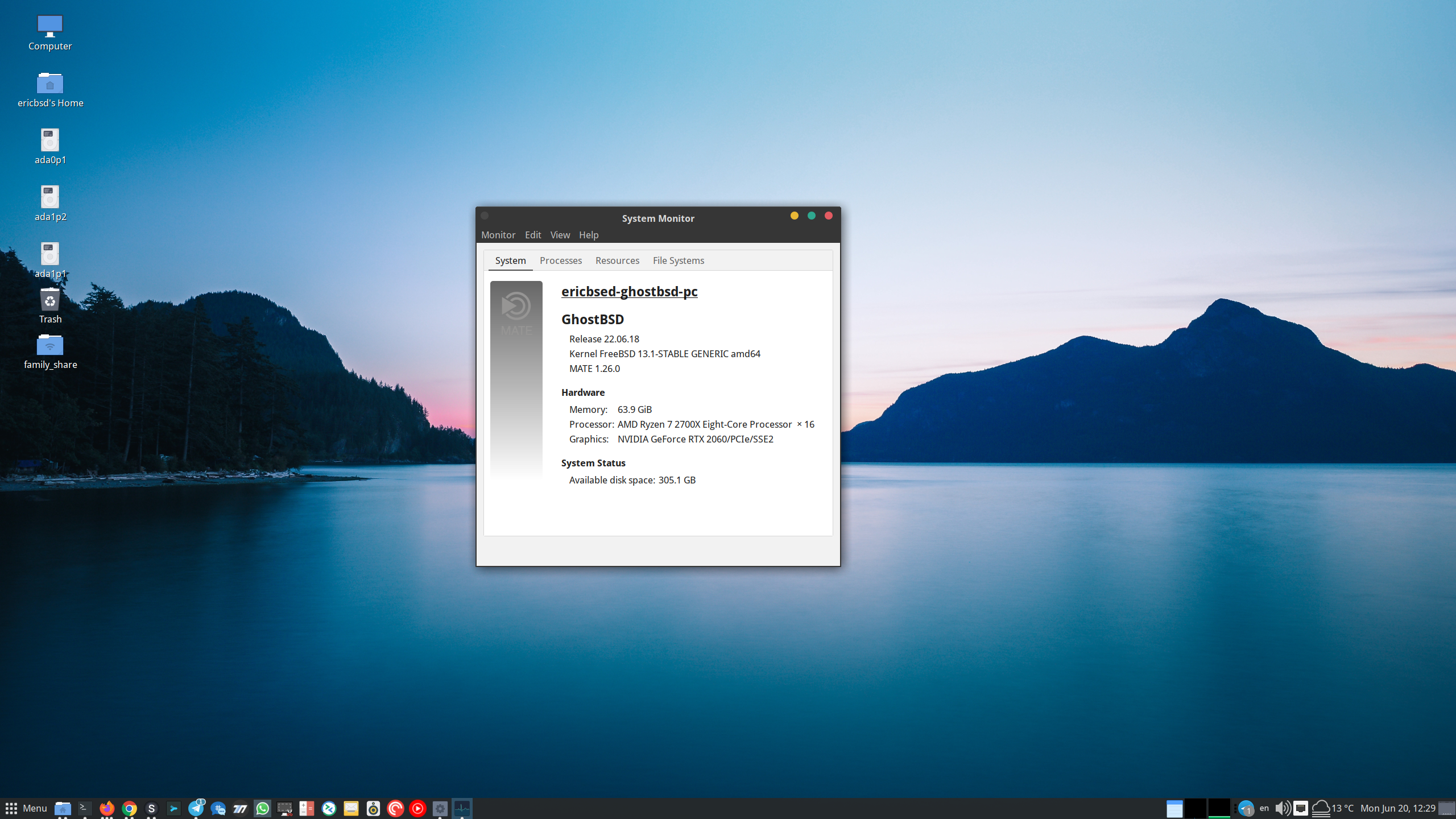
GhostBSD 22.06.18 ISO Changelog
The last change to automount was untested, and the live iso was automating all internal drives and caused serious partitioning issues and installation problems. I am sorry to everyone who tried to install GHostBSD and had issues.
Bugs Fixed
See the 22.06.18 Changelog for the additional fix and changes.
Where to download:
All images, checksums, hybrid ISO(DVD, USB), and torrents are available here:
https://www.ghostbsd.org/download
Note: When installing on VirtualBox, change the Graphics Controller to VBoxSVGA.
Writing the iso to a USB stick
On BSD
dd if=GhostBSD-22.06.18.iso of=/dev/da0 bs=4m
On Linux
dd if=GhostBSD-22.06.18.iso of=/dev/sdc bs=4M
On Mac
dd if=GhostBSD-22.06.18.iso of=/dev/disk2 bs=10240
On Windows, using http://www.chrysocome.net/dd
./dd.exe if=GhostBSD-22.06.18.iso of=USB Drive bs=8M
Minimum System Requirements
- 64-bit processor
- 4GB+ of RAM
- 15 GB of free hard drive space
- Network card
Note: GhostBSD can't successfully install in a system with less than 4G of RAM because once GhostBSD is booted, it runs from the RAM and not from the USB flash drive or DVD.
- Log in to post comments